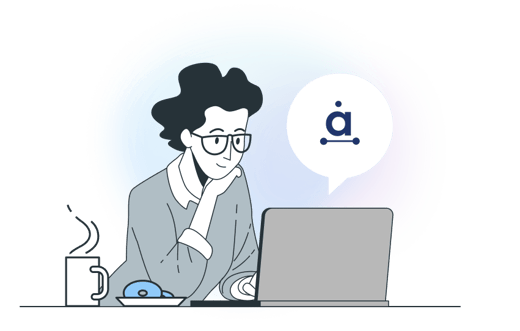8 ways you can measure the effectiveness of your Twitter activity
Remember different businesses want to achieve different things from using Twitter so we recommend creating SMART objectives in order to fully assess how well you are performing.
1. Evolution of your community
This first point might be obvious but one of the main ways to see that your Twitter activity is attracting attention is to look at your number of followers, which should be increasing along with your Twitter activity. If your tweets are interesting and engaging your reach should be expanding and your Twitter community will grow.
On your Twitter profile you can see your number of followers and friends so you can monitor that these are increasing, but your global stats panel in SocialBro shows you your evolution over time. You can pass your mouse over each dot to see the number of followers or friends you had on a specific day or drag and drop a box over a certain part of the graph to see your evolution for that period of time.
There is also a followers forecast, which is an estimation of how your community will grow in the near future and on your dashboard you can also see your recent new followers and the people who have unfollowed you. If your Twitter activity is having a positive effect on your community you should see a positive evolution.
2. Review the quality of your contacts
As we have mentioned in previous blog posts, the quality of your Twitter community is even more important than the numbers. Audiense can help you monitor the quality of your community by showing you your verified and influential followers and the interests of your community displayed in tagclouds. It is useful to check that your followers’ bio tagclouds match with your friends’ bio tagclouds, as this is an indication that your community is made up of users relevant to your industry.
You can create customized widgets to be displayed on your dashboard to monitor certain segments of your community that are most important to you, for example if you want to attract marketing professionals who live in London, you can save this search and quickly find all of the users this applies to and see when new ones have followed you.
Tip: Audiense also helps you clean up and increase the quality of your community by allowing you to detect inactive friends or potential spammers. For example you can filter your friends to find those who have a default avatar and those who have not tweeted in over 6 months, both indications of inactivity.
3. Monitor your influence
Audiense uses Kred to monitor your level of influence. Here you can check that your influence is increasing with your Twitter activity.
As Kred explains, “Influence is the ability to inspire action. It is scored on a 1,000 point scale. We measure Influence by assessing how frequently you are retweeted, replied, mentioned and followed on Twitter”, whilst “Outreach reflects generosity in engaging with others and helping them spread their message”. The PeerIndex Score measures online social interactions to determine your impact in social media and beyond.
If you find that your influence score is relatively low, the new “Tweet Analytics” tool can help you increase it by determining which of your tweets receive the best response from your followers. You can therefore alter your future posts according to what your followers retweet, reply to and favourite.
You can use the bio tagclouds to discover the interests of your community to create more personalized engagement and the Best Time to Tweet report to optimise your tweets by reaching the largest audience possible, which will both help you to increase your influence.
4. Analyze the impact of your tweets
When you post tweets that followers like they will retweet and favourite them or reply with comments or answers to your questions. When you look at a tweet in Twitter or using our “Tweet Analytics” tool you can visualize how many retweets and favourites it has received as well as the comments people have posted.
Using Audiense you can also see how many people have clicked your Bitly links, reply to multiple people at once or add a tag or note to the users who have performed an action to remember to come back to them in the future. The “Tweet Analytics” tool therefore allows you to judge how successful the different tweets you posted have been amongst your followers.
5. Promotion Code redemptions
6. Keep track of your competitor’s community
One of the best and most useful features of Audiense is the ability to analyze your competitor’s Twitter community. This allows you to view detailed stats about their followers and friends and analyze their account e.g. the quality of their community.
These stats can be compared to your own, allowing you to benchmark your activity against theirs and see your common followers and friends to ensure that you are attracting the right kind of people. It also brings other benefits such as the ability to follow your competitor’s followers or add them to lists to find ways to engage with them!
7. Compare your account against others
Audiense’s “Accounts comparison” tool allows you to visualize charts such as the languages spoken by and the locations of your community, the number of verified followers you have, how many tweets your followers send per day etc., so that you can compare the stats about your community against your competitors.
This is useful for determining who makes up the three communities, the current quality of the three communities and how active your community is compared to your competitors’. You can also see the interests of all three communities displayed in bio tagclouds, which also acts as a way of helping you target your competitors’ followers.
8. Benchmark your growth against industry peers
Audiense’s Benchmark tool can be used to gain a rough idea of whether your Twitter practices are progressing at the rate they should be. It compares your influence and the number of followers, friends, tweets and lists to accounts of a similar size, age and in a similar industry to your own.
This tool is useful as it takes into account that your competitors who you may usually compare yourself to might of been using Twitter a lot longer than you and therefore have a larger influence and following. Use this information to make decisions regarding your Twitter activity, e.g. trying to increase your influence or become included in more lists.
For information on how to perform any of the functions detailed above please see our user guide.