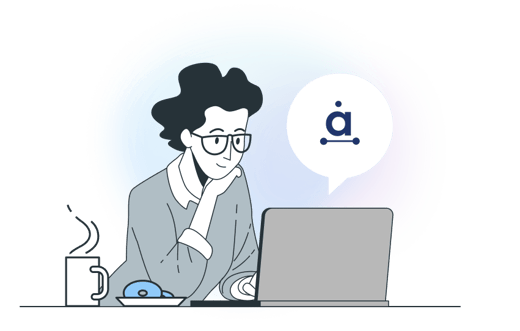Fix up, look sharp: 6 Twitter bio tips to make your profile stand out!
A five-star Twitter bio makes it easier for people to find your profile on Twitter. A Twitter bio with no focus, no purpose, and no worthwhile information is not worth anybody’s time. It’s time to fix up and look sharp, with a strong, standout profile that ensures any Twitter user that comes across your profile will know what you’re all about. We’ve got the Twitter bio tips you need to make sure you’re making the most of your 160 characters.
1. Make use of all available space and stay focused.
Move over bland adjectives and filler fluff, there’s no room for you here. You’ve got 160 characters to get your point across, so don’t even think about copy and pasting your elevator pitch. Keep it short and snappy for maximum effect. Don’t waste a single character. The key to a five-star Twitter bio is to be focused. Don’t try to tell your life story or include every single quirk and interest (i.e. ‘I like cats, popcorn, Gilmore Girls, pizza, cheese, Cath Kidston, those fizzy cola bottle sweets you can buy in pick’n’mix, dust motes in the sunlight...’), just hit the points that matter. If you’re on Twitter to connect with professionals in your industry, having keywords about your industry or including your job title can vastly improve the likelihood of like-minded people discovering your profile. If you’re a company seeking new customers, putting key information in your Twitter bio about your brand will make your profile easier to find.
2. Add your website URL and don’t forget a location!
You can save yourself precious character space in the main body of your Twitter bio by adding important details like your website URL and location in the allocated spots. Putting a URL and location in your Twitter profile has the added benefit of creating a trustworthy appearance, as 33% of people discover brands on Twitter. For personal users, adding info such as a blog URL lets people know that you’re a real person, not a spam egg. A willingness to disclose your location and an external web URL that users can visit paints the picture of a trustworthy, accountable Twitter user with nothing to hide… as well as driving valuable traffic to your website.
3. Beautify your Twitter bio.
We simply can’t say this enough: get rid of that default egg avatar immediately and upload a photo of yourself, your brand logo, anything that identifies you as a real human being and not just a spam profile. Make use of that massive 1500 by 500 pixels cover photo space with a high resolution image and draw people’s eyes to your Twitter bio. A little time and effort on the simple visual aspects on your Twitter profile will go a long way
4. Keep things fresh.
Once you’ve crafted your Twitter bio, tweak it until it’s perfect. It’s important that the information in your Twitter bio, as well as your profile and cover images, are as up-to-date as possible, so you may need to update or rejiggle where necessary. Don’t be afraid to rewrite from time to time, editing your Twitter bio will give it the polishing it needs to be as concise and appealing as possible.
5. Manage expectations.
If you’re running a Twitter account decided to customer queries, make sure your beloved customers know exactly when you’re online. This is crucial, as 72% of customers expect complaints on Twitter to be addressed within one hour. A strong Twitter bio for a customer service channel should let users know when people are available to avoid frustrated Tweets firing from all directions when nobody’s around, as @skyhelpteam have done. Bonus points if you include additional contact details that customers can use for support queries out-of-hours.
6. Let your personality shine through.
Last but not least, don’t be afraid to let your personality - depending on whether you’re Tweeting from a brand or a personal account - shine through. After all, we all like to feel like we’re communicating with humans, not robots. We’ve got a whole blog post dedicated to helping you personalize your profile, give that a read for tips and tricks on personalizing your Twitter profile beyond an expertly crafted 160 characters.
Looking for more information on how to become a Twitter master? Take a look at our other 101 blogs on how to master live Tweeting, how to schedule your Tweets, how to use hashtags effectively in your social media marketing, and how to make your Tweets private.