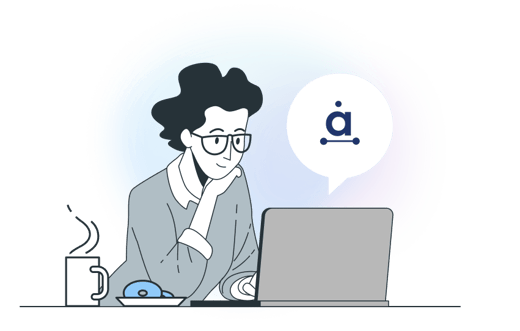[Product Update] Twitter real-time analytics in Audiense
Today we’re releasing a version that we’re sure will delight you. After our integration with Bufferapp, announced three weeks ago, we are here to give you more powerful analytics! Check out the video below to get an idea about this amazing new feature:
As you can see Audiense now has real-time analytics for your Twitter community! You can visualise in real-time:
- Who is currently on-line
- The total number of followers of the on-line users
- Number of on-line users per second
- The top languages of these users
- The apps and clients most used
How can real-time analytics be useful for you?
You can learn about the real-time state of your community at a glance, identify users who are online and interact with them.
- Language chart: If you have a multi-language Twitter account, this feature helps you identify the best language to tweet in at any given time.
- Apps chart: you can get an idea of how active your community is in real-time. If they are mostly tweeting from apps like Foursquare or Instagram, for example, they probably are not aware of their timelines in that moment.
- Monitoring list: With the lists, you can monitor a specific group of users applying the previously mentioned points.
- You also can monitor a hashtag or a key word using the previous points to get an idea of how active they are.
To start enjoying the new feature, just click on the “Real-time analytics” icon on your Audiense dashboard.
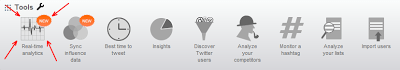
In this current free version of our tool, you can only monitor up to 100 active users every 10 seconds.
If you use Audiense for Chrome, the app will update automatically. However, if you use the Adobe Air version, just click on Download in Audiense for Desktop.
We hope that you like this new version as much as we do! We’d love to know your comments and to help you with any queries you may have!