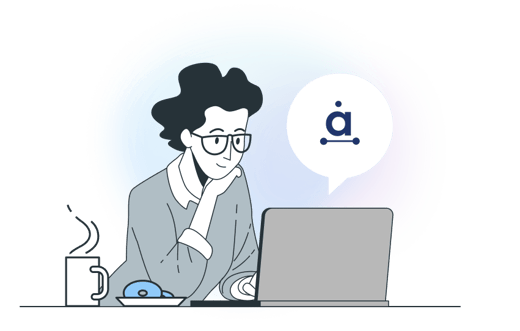As many of you might of already noticed, Twitter is currently experiencing problems with their Direct Messages and have published the following message.
This has caused problems for Twitter users everywhere and of course our very own Audiense users. In true Twitter style a debate has sparked and Twitter themselves have apparently dismissed speculation that these errors are their way of trying to crack down on spammers, insisting that it is just a temporary technical issue caused by a bug.
Whichever it is, it’s a huge inconvenience for business users and we understand the importance of being able to communicate with your community, which of course includes being able to direct them to your website/ blog/ event sign up page etc. In order to help you guys improve communication with your community during this period we have created this post to outline a few tips of ways that you can alter your links to allow them to be sent.
Twitter’s attempt to crack down on spammers?
One of the main ways spammers make use of Twitter is to send users links to websites either by public tweet or a direct message. In a past blog post by Twitter they stated:
“At Twitter, we see spamming as a variety of different behaviours that range from insidious to annoying. Posting harmful links to phishing or malware sites, repeatedly posting duplicate tweets, and aggressively following and un-following accounts to attract attention are just a few examples of spam on Twitter.”
Previously users could only send DMs to their followers but recently Twitter changed their rules and allowed users to opt in to being able to receive DMs from any user. The DM problems kicked in after this change which has lead to some believing that Twitter is trying to prevent spammers from taking advantage of this new opportunity, however it could well just be a bug as a result of the new roll out.
Audiense’s tips to send your links
We have found that Twitter is still allowing users to send links to certain websites that Twitter deems as “safe” for example Youtube, Instagram, Twitter etc which backs up theories that this is part of Twitter’s plan to prevent spam. If this is the case, while we appreciate Twitter going to such great lengths to improve their user experience for everyone, the inability to send potential customers and clients links to your own pages is a huge inconvenience and something that could greatly hinder engagement, relationship building and as a result sales etc.
We’ve been busy here at Audiense HQ investigating ways that you can manoeuvre around this issue both by experimenting with different types of DMs and by doing some research on the web. Here’s a couple of ideas for how you to avoid failed error messages and failed DMs.
1) Add an extra slash in your URL
Using three slashes in your URL (e.g. https:///audiense.com) will mean that it is not recognised by Twitter as a link and your message will be sent. The downside however is that the link can not be clicked from the DM, the user will have to copy and paste it into their browser which will then eliminate the extra slash and send them to your destination.
2) Send users to your destination via a whitelisted web page
As mentioned above, URLs from some major websites have been whitelisted meaning you can still send users DMs containing links to their webpages. YouTube is one of these websites which just so happens to have a redirect service meaning your link will appear to Twitter as though it will take the user to YouTube, which it does but it gives the user the link that you are actually trying to direct them to which they then have to click. To use YouTube's redirect service change your URL as shown below:
e.g. From:
https://audiense.com
To:
http://www.youtube.com/redirect?q=Audiense.com
3) Use a link to a tweet in your DM
Twitter is allowing users to send DMs with links to Twitter itself. As a result of this, users have managed to bypass this problem by sending a
public tweet containing a message and a link to their website/ blog etc and include a link to this tweet in a direct message to desired recipients. Please be aware however that spammers are currently using this method and we advise using our
best practices (such as personalising the message and making sure you only send DMs to those users who will value them) to make sure your tweets are successful and your community do not think you are trying to spam them.
4) Avoid URL shorteners
There have always been pros and cons of using URL shorteners in your direct messages. URL shorteners such as Bitly make it easy for you to track the number of clicks your link has received and therefore allows you to judge the success of your campaign. On the downside however, some users will view these links as suspicious and will avoid clicking on them as the destination is unknown. While Twitter is experiencing these DM problems, we advise against using URL shorteners in your direct messages.
Although these methods are not ideal, neither is a bunch of failed DMs. We’ve tried these ideas and they worked for us and we recommend using point one or two and not using a link shortener (these points are also detailed in our
user guide). if you have any other tried and tested methods we would love to hear them!