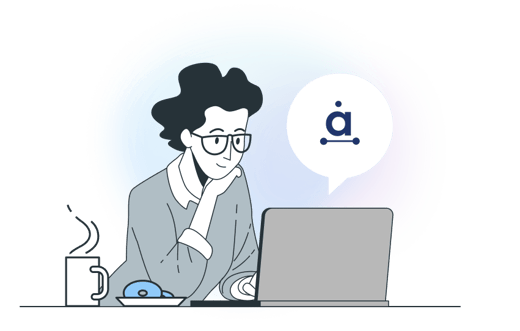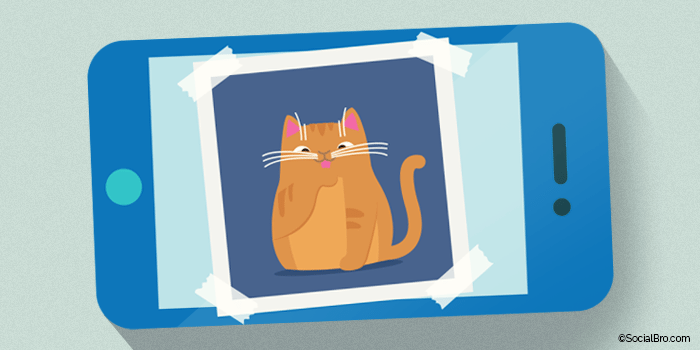How to post pictures on Twitter | A Guide from Audiense
Posting pictures with your Tweets is the ideal way to drive more engagement from your followers. Did you know that Tweets with images are 94% more likely to get retweets than those without? If you’re not sure how to post pictures on Twitter, now is the time to learn! People love Tweets filled with rich media and beautiful photos, it makes for a better browsing experience.
There are two ways to post pictures on Twitter, both are very straightforward. You don’t need to use a third party image hosting site to post pictures on Twitter, this will all be taken care of by Twitter. Just follow the steps below.
How to post pictures on Twitter: 1st method
1. On your navigation bar at the top of the web page, select the Compose new Tweet icon in the top right-hand corner.
![]()
2. A new window will appear in the web page for you to write a new Tweet. Click Add Photo, the option with the camera icon next to it.
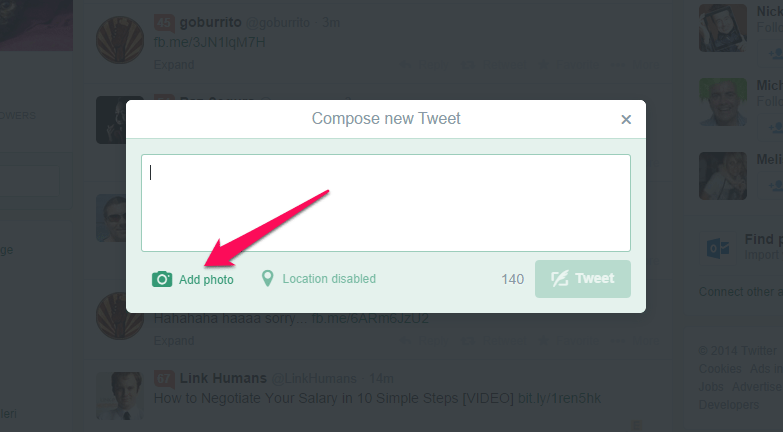
3. Another pop-up window will appear, this time showing you all the files on your own computer. Navigate to the picture you’d like to post on Twitter and select it. Press enter when you’ve finished, or click Open.
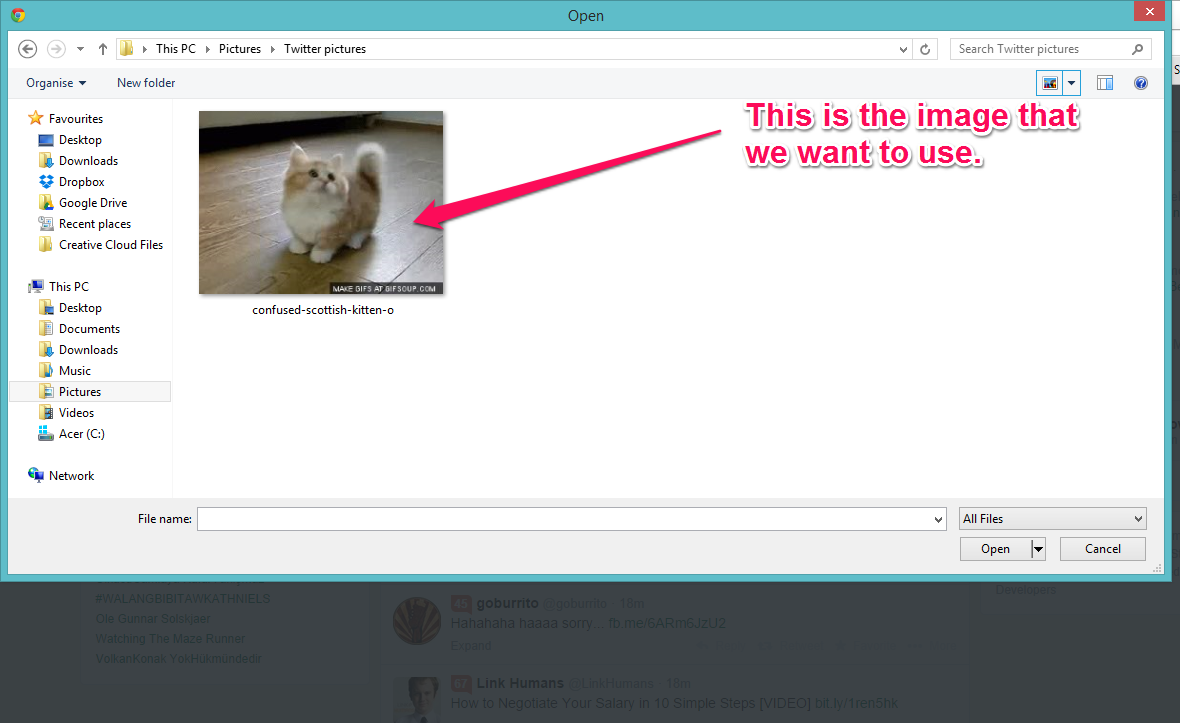
4. Twitter will upload the picture in your Compose new Tweet window. It will automatically calculate how many characters your photo needs to be included in your Tweet and subtract it from your character limit, so type what you’d like to post and then Tweet!
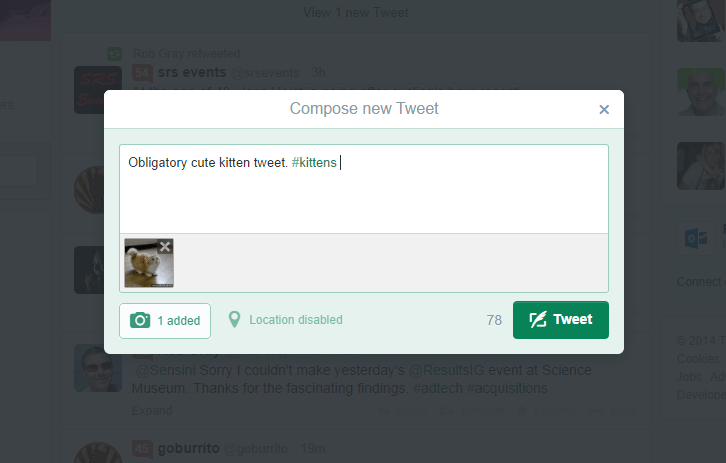
5. TA DAH! That’s how you post pictures on Twitter.
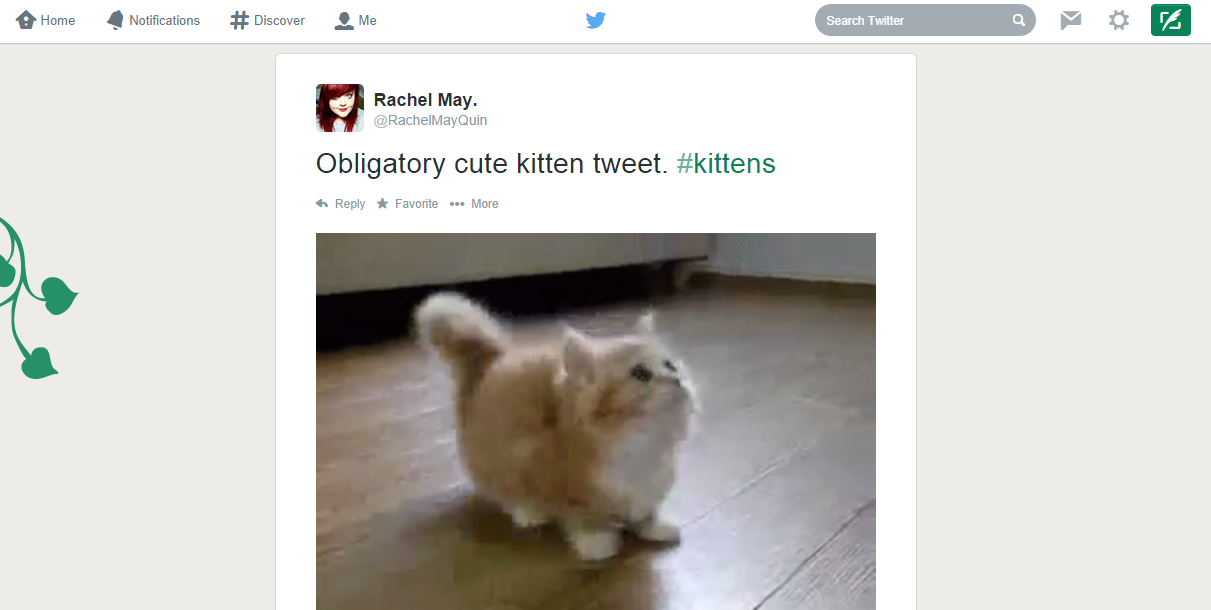
How to post pictures on Twitter: 2nd method
1. You can also post pictures on Twitter using the built-in Tweet function on your homepage. Just select the camera icon.
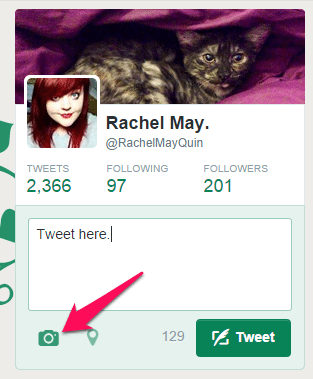
2. As with the first method, a pop-up window will show you the files on your computer. Navigate to where your image is stored, select it, and press enter or click Open.
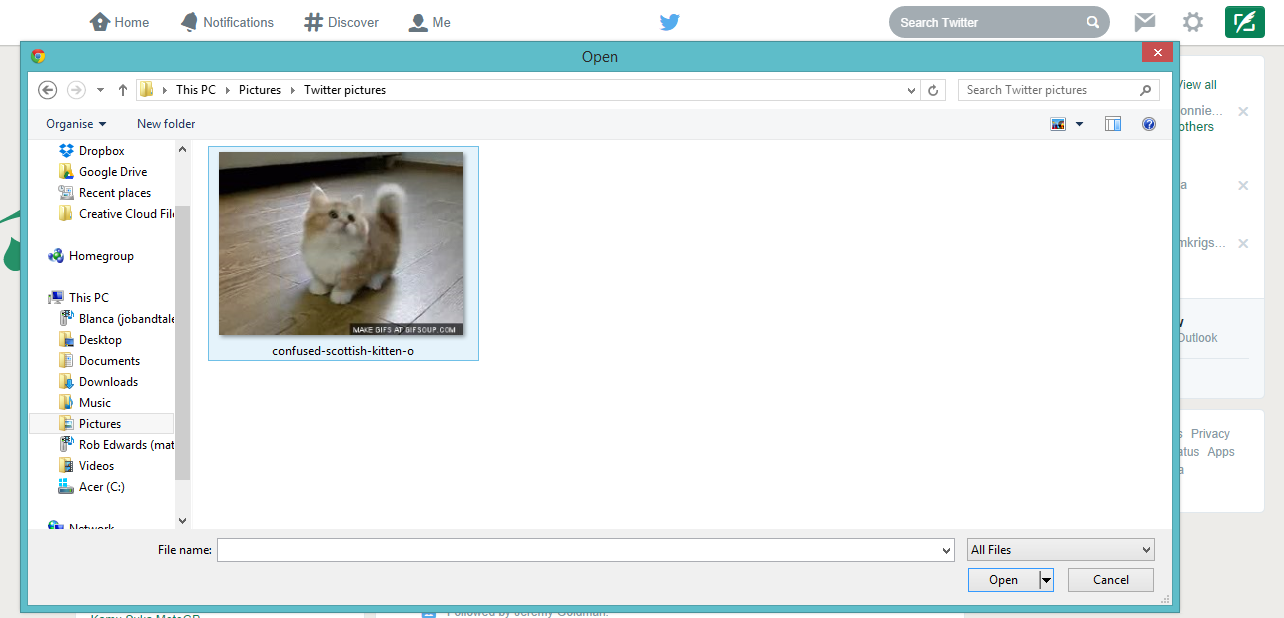
3. Twitter will upload the image and show you a thumbnail preview to make sure you’ve chosen the right picture - enter your text and hit Tweet!
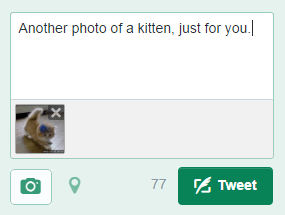
That is how you post pictures on Twitter. Want to learn more about using Twitter? Take a look at how to subscribe to lists on Twitter, create your own lists or how to use Twitter’s search function.